Enable network monitor in AnuBitux

This post refers to the first version of AnuBitux, distributed before the 31th december 2022. Consider it only if you are using an AnuBitux version downloaded prior to that date.
AnuBitux is a linux distro based on Kubuntu. By default, AnuBitux has the network monitor enabled in the lower panel, but, it could not show any data because it needs to be configured accordingly to the network interfaces of the device you are using.
To make it work properly, right click on the right part of the lower panel, near the notification area, as shown below and click on "Configure network monitor".
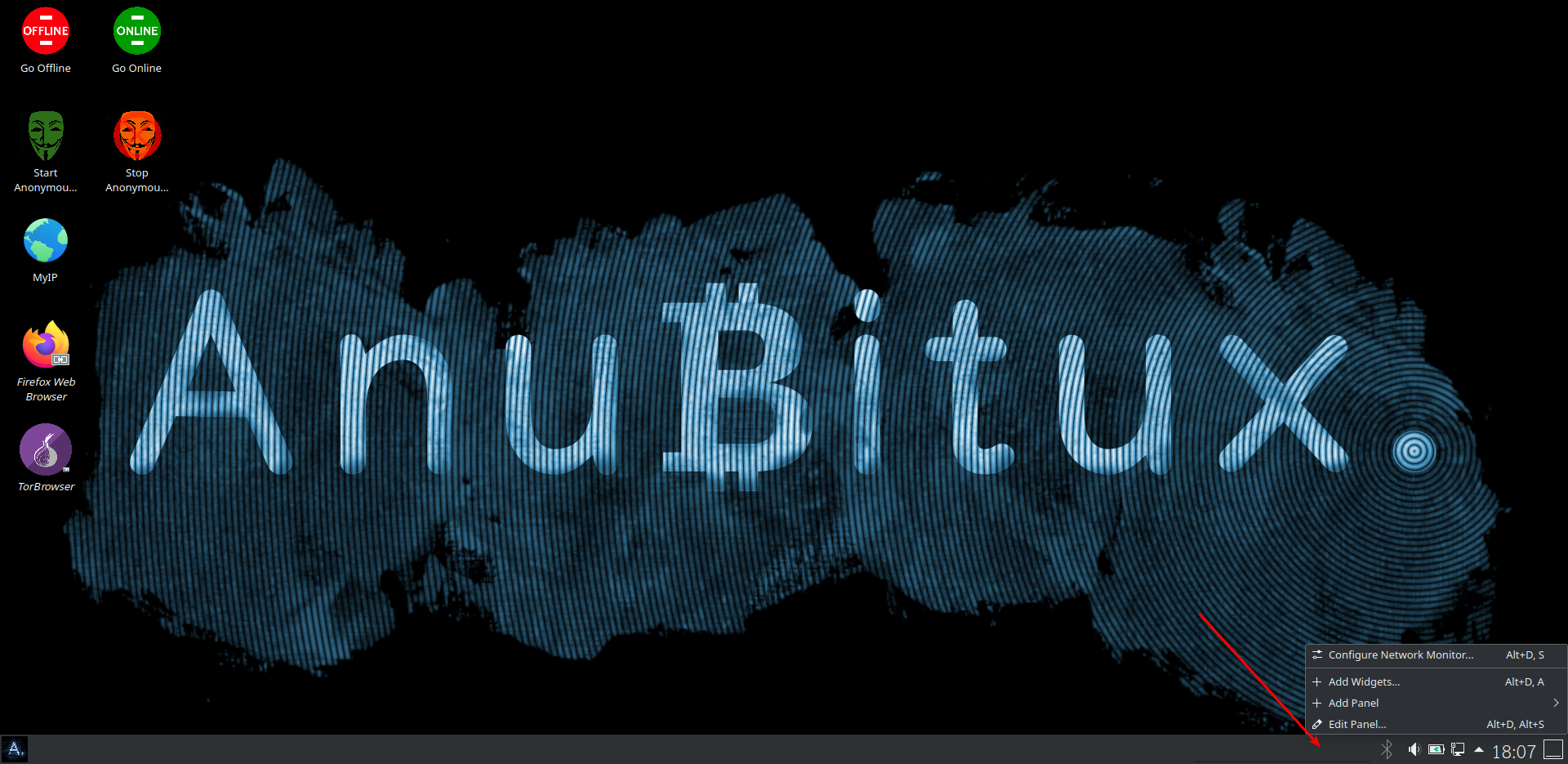
Then mark all the available check-boxes, corresponding to the available network interfaces, to show the inbound and outbound network traffic on your panel and always be able to see if something is going on.
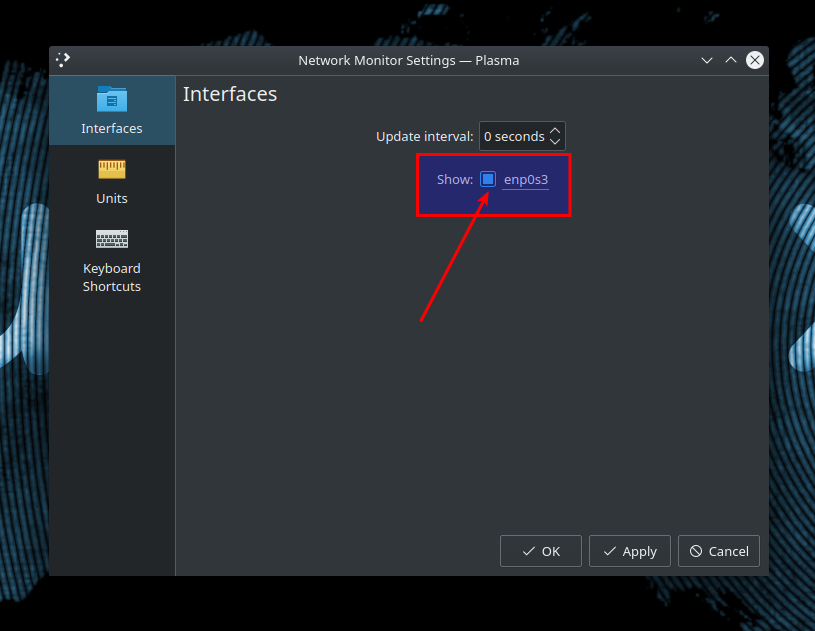
Now you will be able to see two coloured waves on the panel that symbolize the network load.

This feature is very userful to notice if a service or a tool is doing some unexpected network traffic.
