How to spend a Bitcoin paper wallet with AnuBitux
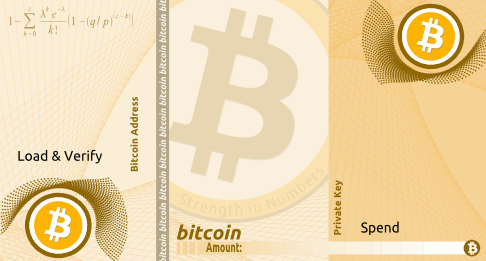
Knowing the public address on our paper wallet, we will be able to receive funds and monitor our balance in many different ways, like with a watch-only wallet created with Electrum or using public block explorers.
If we want to spend our funds, we need to know the private key that is reported on the paper wallet and that should have been kept secret until now. But how could we use this private key? AnuBitux provides us all we need to do it in a safe way.
The steps to follow
One of the best softwares to use in this case is, for sure, Electrum. First of all launch it going in the AnuBitux menu, under the "Wallets" section.
In the first screen select "Auto connect" or "Select server manually" if you know what you are doing.
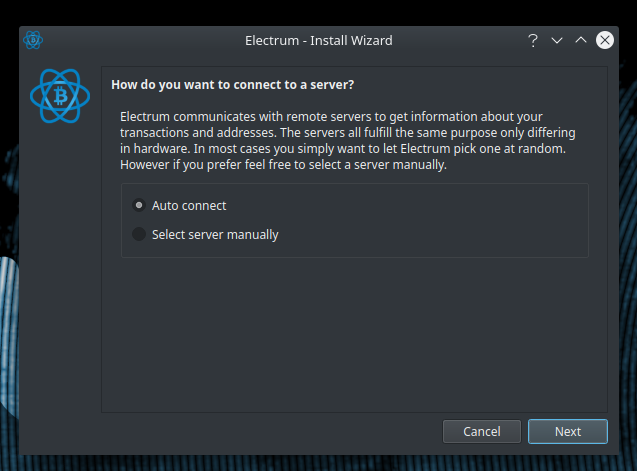
If you are concerned about privacy or IP address leakage, you can use AnonSurf by clicking on the dedicated desktop icon labeled "Start Anonymous Proxy".
Then, in the next window, let's choose a name for our wallet.
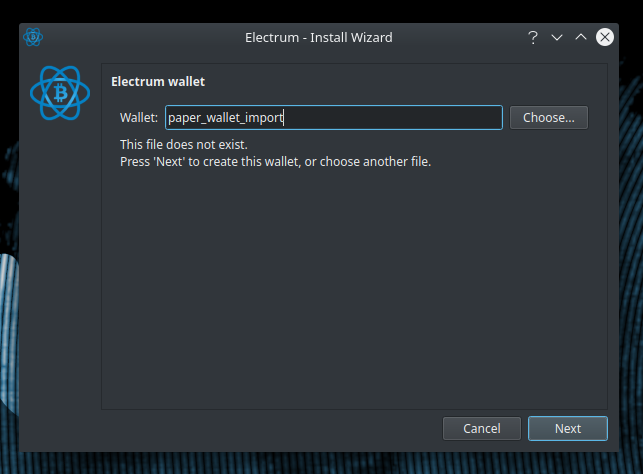
Let's select the last option, "Import Bitcoin addresses or private keys".
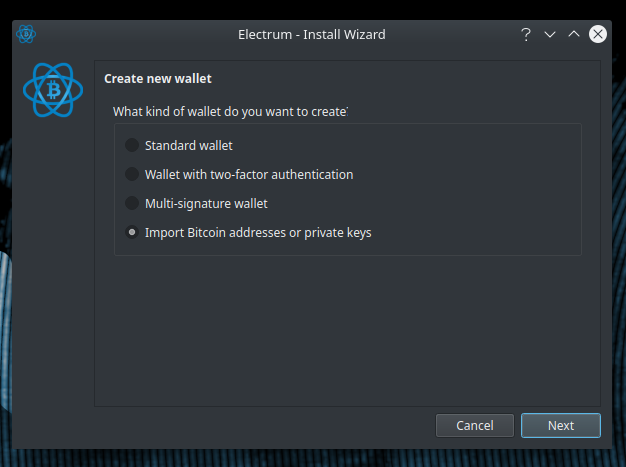
We can now import our private key in many different ways:
- writing it manually (only if you have time and patience);
- clicking on the camera icon on the right bottom our webcam will be started and we can grab the private key's QR code from our paper wallet;
- clicking on the folder icon near the camera icon we could import it from a text file (it is very unsafe to store private keys in text files unless using encrypted storage);
- copying and pasting it from some source (also in this case, it is very important to keep private keys in safe places like kdbx databases, encrypted volumes, etc.).
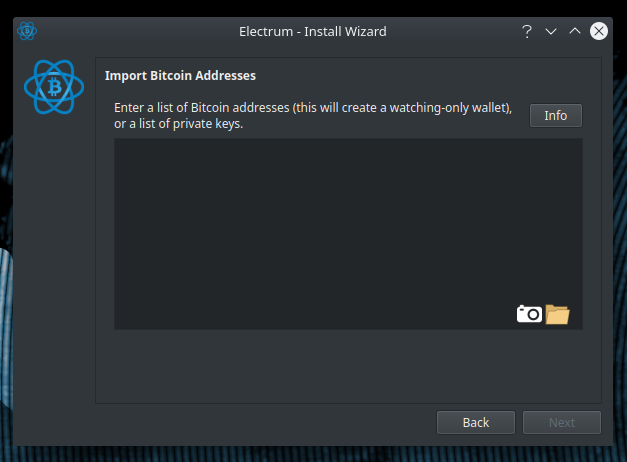
It is very important to specify the right format of your private key, according to the address format we want to get:
- p2pkh address (those starting with 1);
- p2wpkh address (those starting with bc1);
- p2wpkh-p2sh address (those starting with 3).
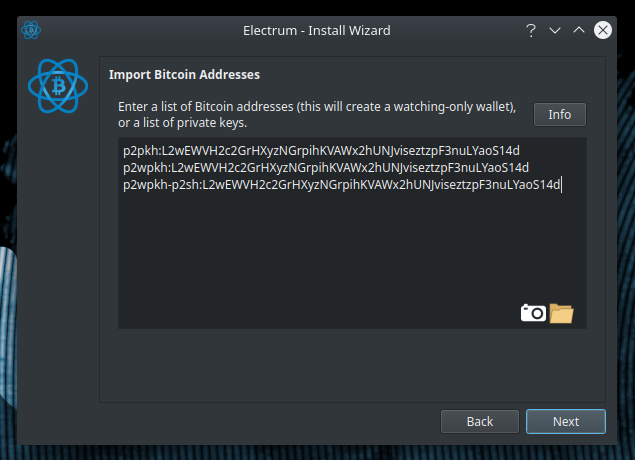
In this case, we are importing the same private key using three different formats, and we are expecting to obtain three different addresses in three different formats. This is because every specified format corresponds to a different derivation path.
As the last step, set up a password for your wallet.
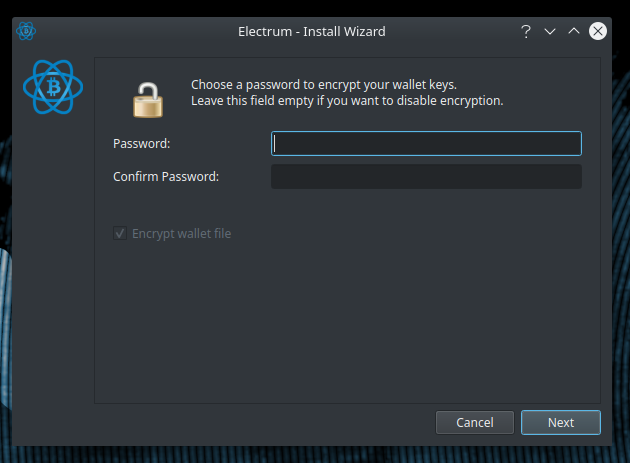
Now we have obtained our addresses.
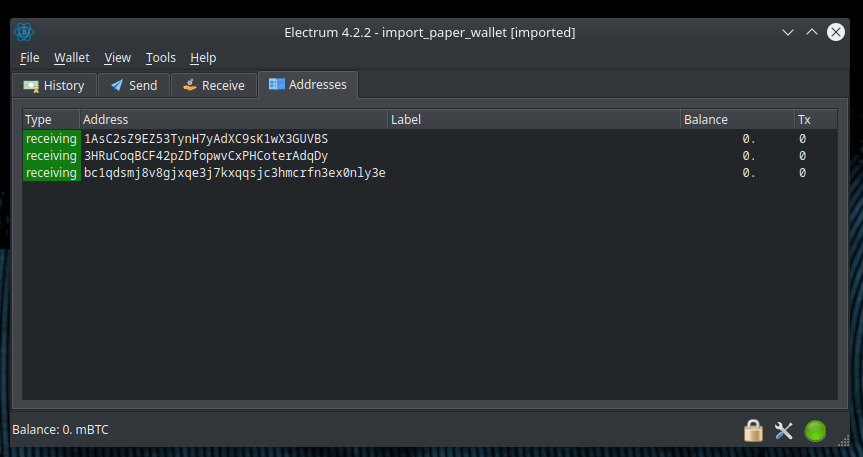
As expected, we obtained three addresses, one starting with 1, one starting with 3 and a third starting with bc1. Specifying the wrong format for the key we are importing could give us the feeling that the address has no funds available. So, when we store private keys, it is a good idea to keep notes also of the correct format to use when spending funds will be necessary.
Final thoughts
A paper wallet is a cold storage solution to store coins safely if it is managed properly. When importing it, all its security features disappear. So it is advised to spend all the available funds by sending the change amount to a new safe paper wallet.
To do so, go to "Tools" -> "Pay to many" and specify the address (or the addresses) you want to send funds and the address of your new secure paper wallet. All the addresses have to be followed by the amount you want to send to each one (separated by a comma), like in the following picture.
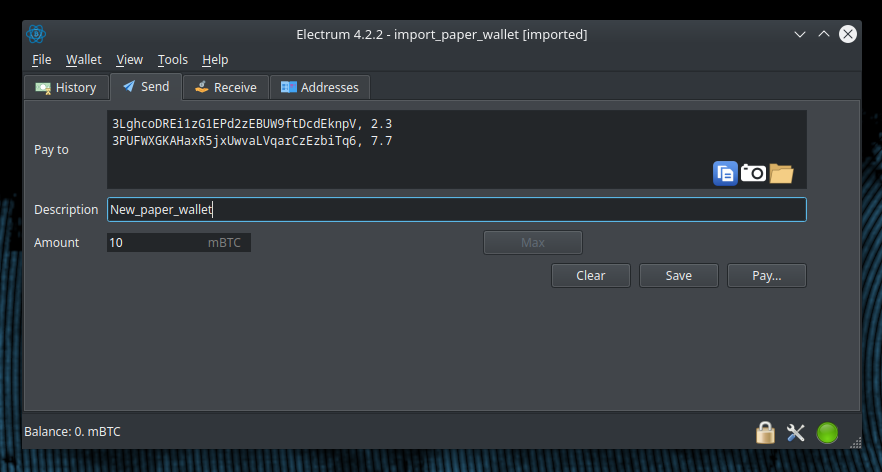
In this way, we can spend the funds we have to pay to someone and directly send the change to a new secure paper wallet, without the need to dispose many transactions, saving up time and fees.

