How to find lost private keys with AnuBitux

Online we can read about lots of posts and messages from people that lost access to their Bitcoin wallet, maybe because they did not pay enough attention to it or maybe because they stored keys on old hard drives full of stuff many years ago, believing Bitcoin was not going to become that big. With AnuBitux we can try to solve this matter, scanning directories and volumes automatically with the tool BTCKeySearch, developed by the AnuBitux team.
How does it work?
BTCKeySearch is a very simple and powerful Python tool. It can be found in the "Recovery" section of the AnuBitux menu or it can be run directly in the command line, with the "-d" option followed by the path in which we want to look for private keys.
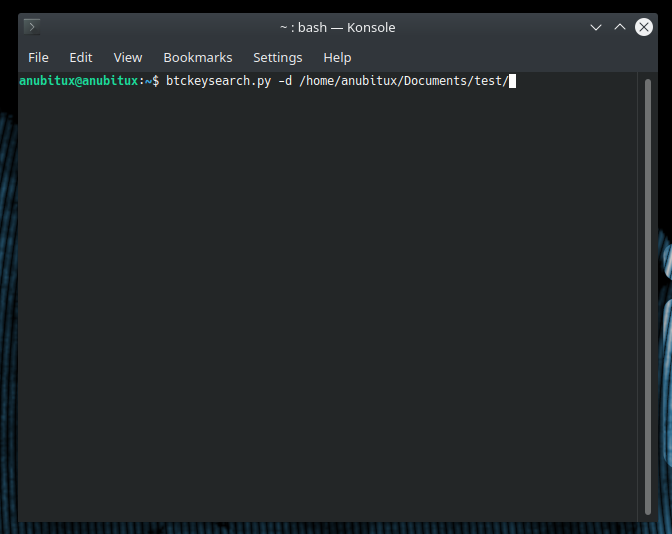
Now the tool maps all the files that are stored in the given directory, including all the subdirectories, and starts reading the contained text, looking for strings that could match Bitcoin private keys.
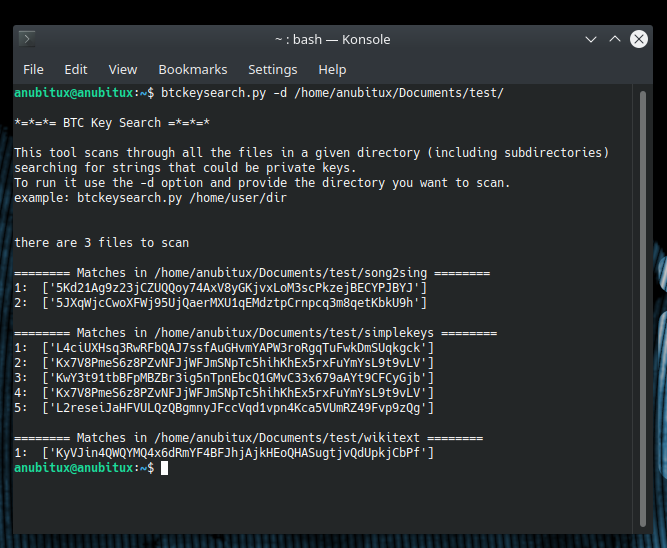
If we open the files scanned by BTCKeySearch, we can see that it did its job. Infact, all the Bitcoin private keys placed among the text were found.
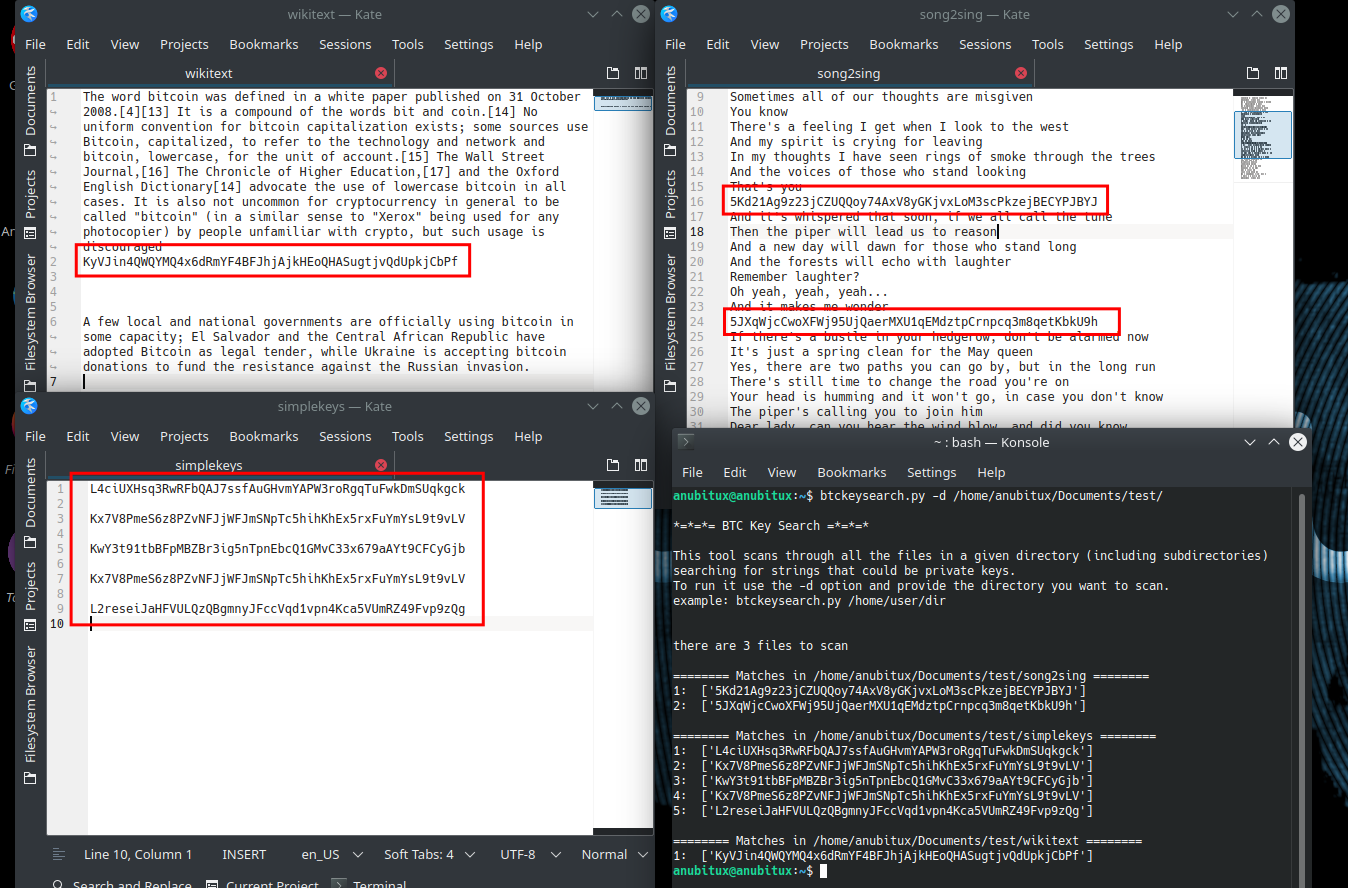
Final thoughts
This tool was specifically realized to find Bitcoin private keys quickly, but AnuBitux also includes SearchMonkey and BulkExtractor that could be used for similar purposes by advanced users, configuring them with the appropriate regular expressions.
Updates
BTCKeySearch is now able to find Monero private spend keys and BIP32 root keys (xpriv). Output is also more readable.
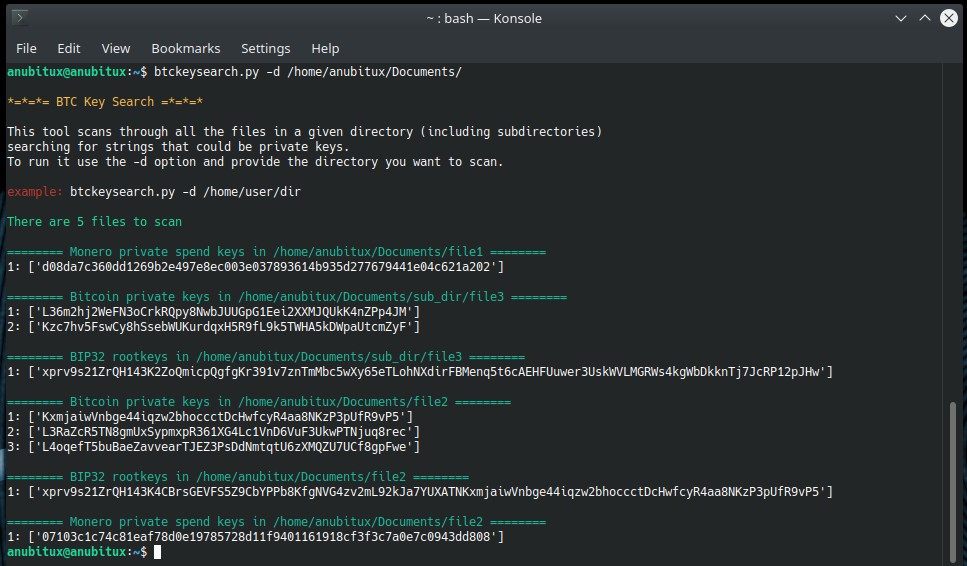
BTCKeySearch is now also able to scan .docx and .pdf files.
Check our Youtube Channel to see how it works!

