Connecting your hardware wallet to AnuBitux
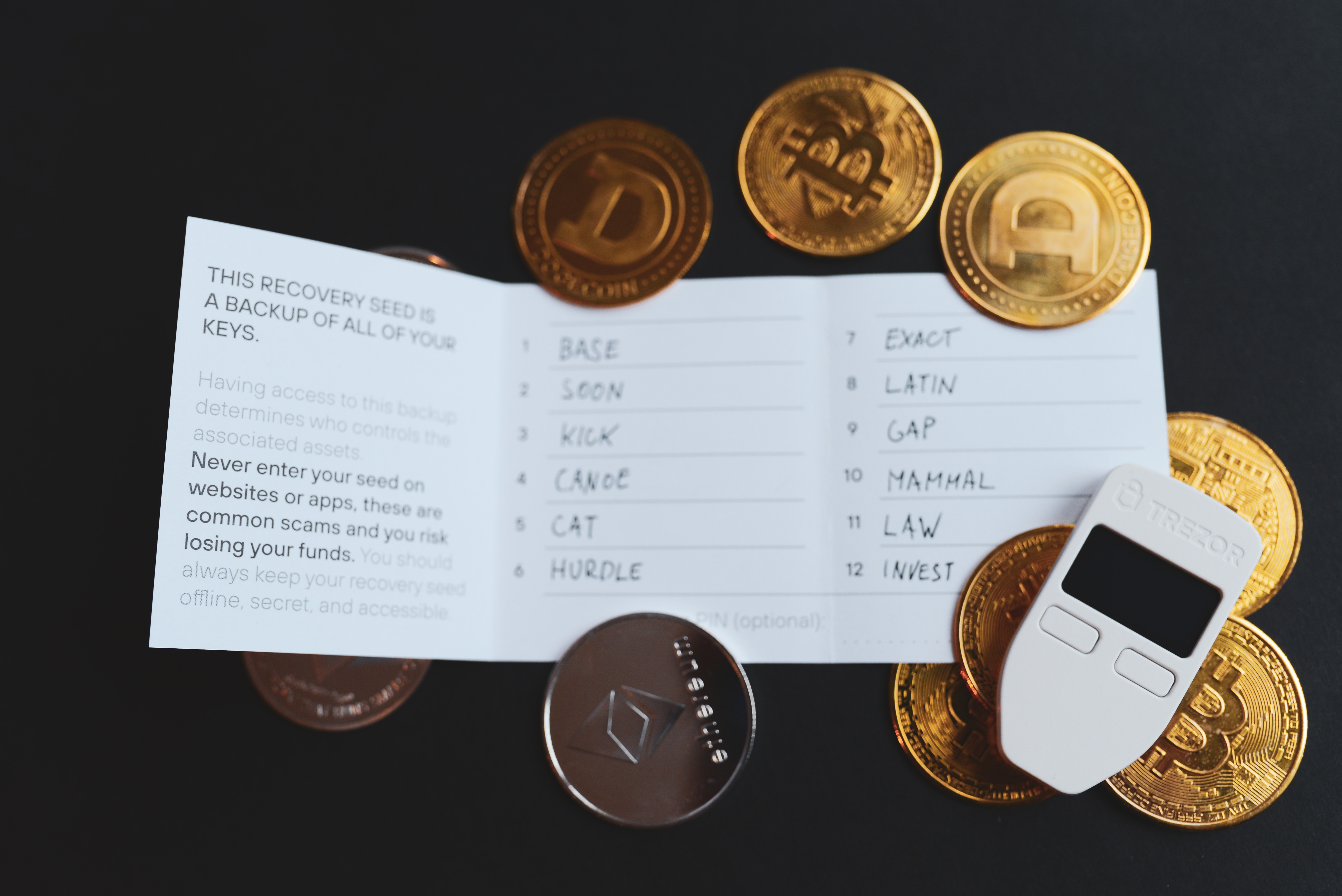
Hardware wallets are designed to improve the operational security of crypto users and avoid the loss of their funds. Using such devices in a live system like AnuBitux, leaving no trace on our main device, could also improve our privacy. Also, if we need to connect a hardware wallet that is not ours, using it in a live environment could be useful to prevent the leak of any information.
How to use hardware wallets
In AnuBitux we can find the official clients for Ledger, Trezor, BitBox and BC Vault hardware wallets.
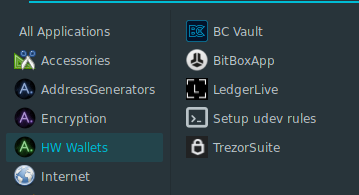
Before using them, you have to click on the "Setup udev rules" menu entry, to set up udev rules so that the clients will be able to recognize the devices. This action has to be done every time you start AnuBitux live.
Now, to use them, simply click on their icons and follow the instructions provided.
Instructions may change according to the used devices and their firmware version.
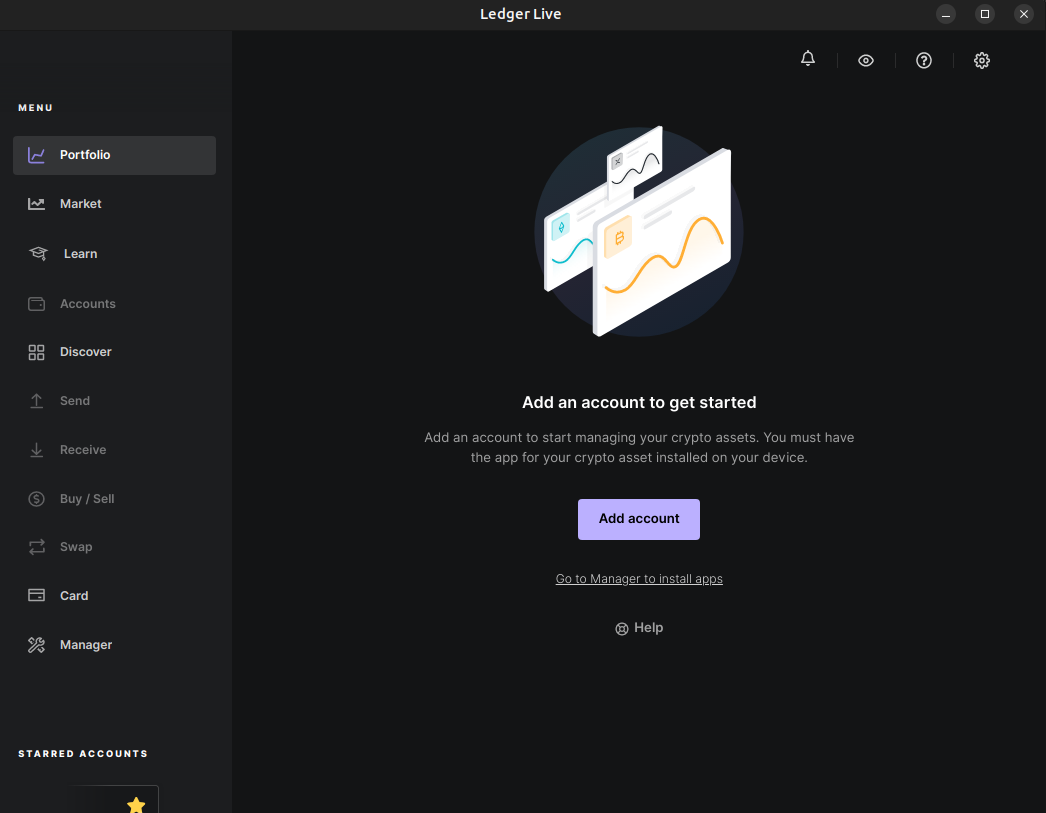
Using official clients can be useful to manage all the different coins supported by our device.
If we need to connect another kind of hardware wallet or if we are only interested in handling Bitcoin, Litecoin or Bitcoin Cash, we can connect our device through Electrum and its derivations.
Support for the following hardware wallets has been set up:
- Trezor
- Ledger
- KeepKey
- BitBox
- Archos Safe-T
- ColdCard
To connect them we only have to connect our device and start the desired version of Electrum, choose the "Auto connect" option (or "select server manually" if we know what we are doing), choose a name for our wallet, then select "Standard wallet" and "Use a hardware device". Now Electrum should automatically detect our device.
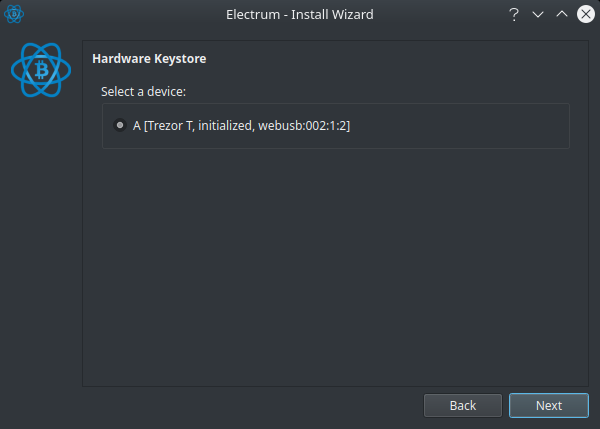
When connecting your Ledger Hardware wallet to an Electrum client, we have to start the corresponding app on our device. So, if we want to connect our Ledger to the Electrum LTC client, we'll need to start the Litecoin App, that has previosly to be installed through the Ledger Live client.
Final thoughts
AnuBitux provides us the possibility to manage hardware wallets in a live ready to use operating system, without the need to download, install and configure appropriate tools each time we need them. Of course, using this kind of solution we need to pay even more attention to how we backup our mnemonic seed because rebooting AnuBitux will completely delete our current working session.

