How to build AnuBitux by yourself
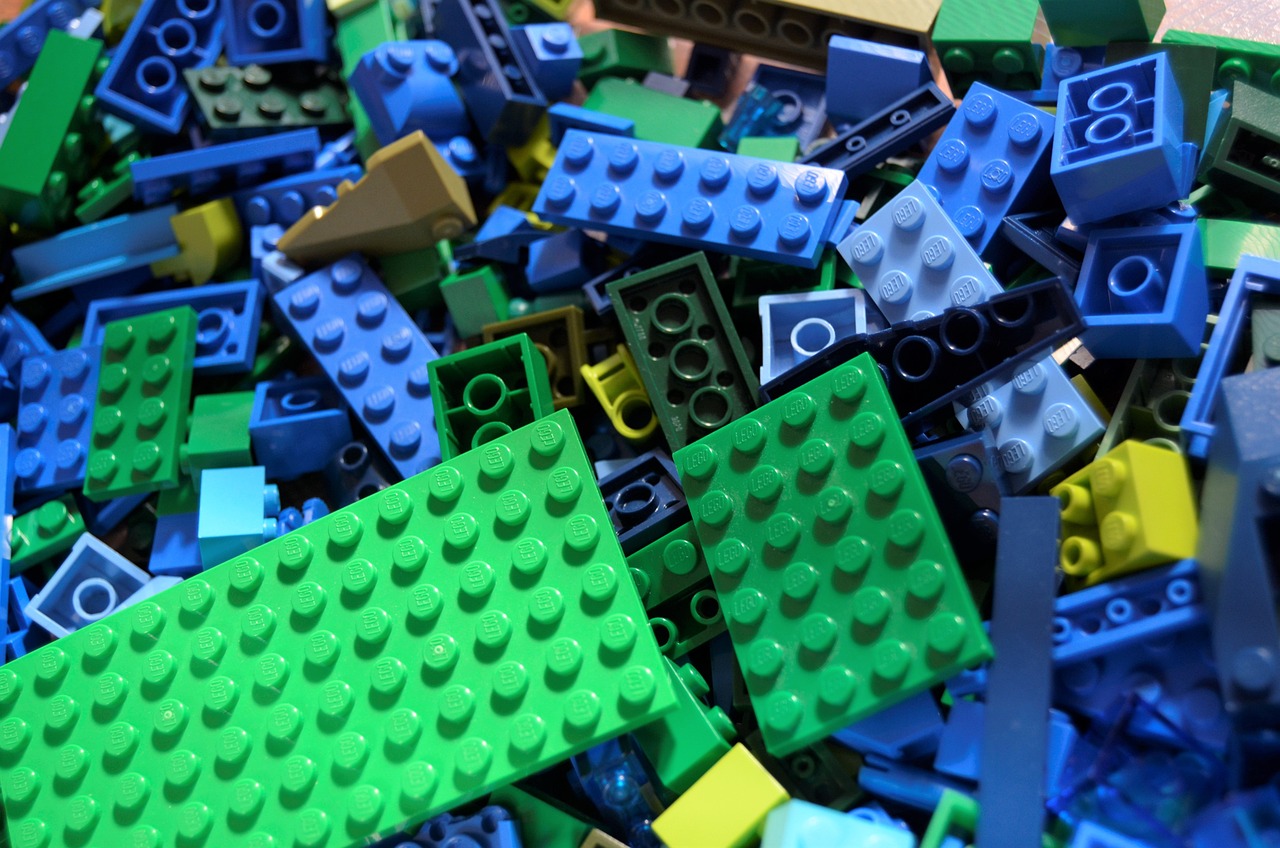
We know that using using cryptocurrencies one of the first rules is "be your own bank". So, when we need to use softwares and tools, it is very important to analyze them to avoid the risk to lose our cryotis or to use solutions that are not working in a proper way.
We are building AnuBitux, first of all, because we need it for personal and professional reasons and, since it could be useful for others, we decided to share it with everyone that could need it.
Now we decided to make a little step forward, publishing the way we build it and making it completely replicable by creating a dedicated GitHub repository.
We have always built AnuBitux in that way, but. before today, we performed some of the steps manually, now it is completely automated and you only need to launch some preparatory command and then you can run the anubitux_script.
If you want to build AnuBitux by yourself, you can follow these easy steps.
We should start using some Debian based Linux distribution and install the following packages:
sudo apt install live-build squashfs-tools syslinux-common syslinux-utils xorriso isolinux
Then we can create a folder to store all the files that are being created during the building process, like
mkdir distro
Now we can set the parameters of the distro, suing this command
lb config -b iso --cache true --apt-recommends true -a amd64 --binary-images iso --debian-installer live --linux-flavours amd64 --mode debian --debian-installer-gui true --archive-areas "main contrib non-free" --security true --win32-loader false --interactive shell --updates true --iso-application anubitux --iso-publisher https://anubitux.org --iso-volume anubitux --memtest none
With this command, we are setting up things like the repositories to use, the architecture and some information about the project.
Now we need to gain root privileges so that we can start the building process, creating a chroot environment:
sudo -s
lb build
This may take a while. We will notice it finisched when we'll see (live) written on the left of our command prompt.
Now we can execute the anubitux_script. We can copy it to our chroot environment after we downloaded it to our main operating system
cp /path/anubitux_script.sh /distro/chroot/
or download it directly into our chroot environment
sudo apt -y install git
git clone https://github.com/AnuBitux/build
cd build
Now we need to give execution rights to the script and run it:
chmod +x anubitux_script.sh
./anubitux_script.sh
Before running the script we may want to check the variables at its beginning. They refer to the versions of the tools that are going to be installed. If some tool has received an update, please change the version number in the corresponfing variable. We plan to update the script regularly but it could be useful to do that check to be sure to obtain the last version of all the tools.
During the execution of the script we only have to provide a password for the anubitux user and accept the license agreement of the Samsung printers' drivers (if you need to use such devices, unless so the printer-drivers-all package is already installed, supporting a lot of different printers).
When the script ended up, we may perform some further customization, like installing other drivers and tools. We may also want to delete the script since it is not needed anymore.
Now we only have to type
exit
to start the building process. When the iso creation is completed, we can find the .iso file in the distro folder. To be able to write it on some bootable device, we only need to run this command
isohybrid isoname.iso
Now we are ready to run our personally built AnuBitux.

