Share a wallet with a trusted person using Liana
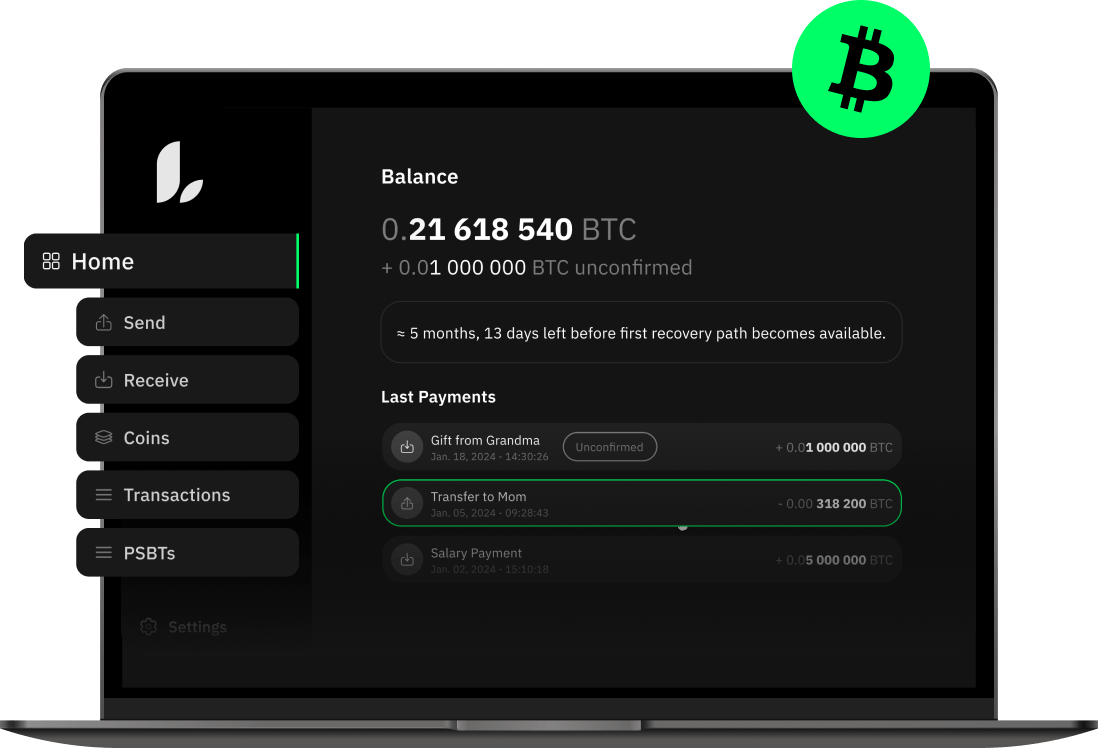
Tools like Liana, which is described in this post, are designed for experienced users. If you are not sure about how it works and how to access your funds using it, you should do some practice with testnet funds or opt for another solution.
With cryptocurrencies, we usually want to keep our wallets very private and secret, but we might also have the necessity to share a wallet with a trusted person to prevent funds loss for any reason. Just sharing a copy of our mnemonic would include multiple security issues and would expose our wallet to unwanted risks. To achieve this task we may want to use Liana, a very special wallet designed for it.
To create a wallet we can just start it and follow the creation wizard's steps.
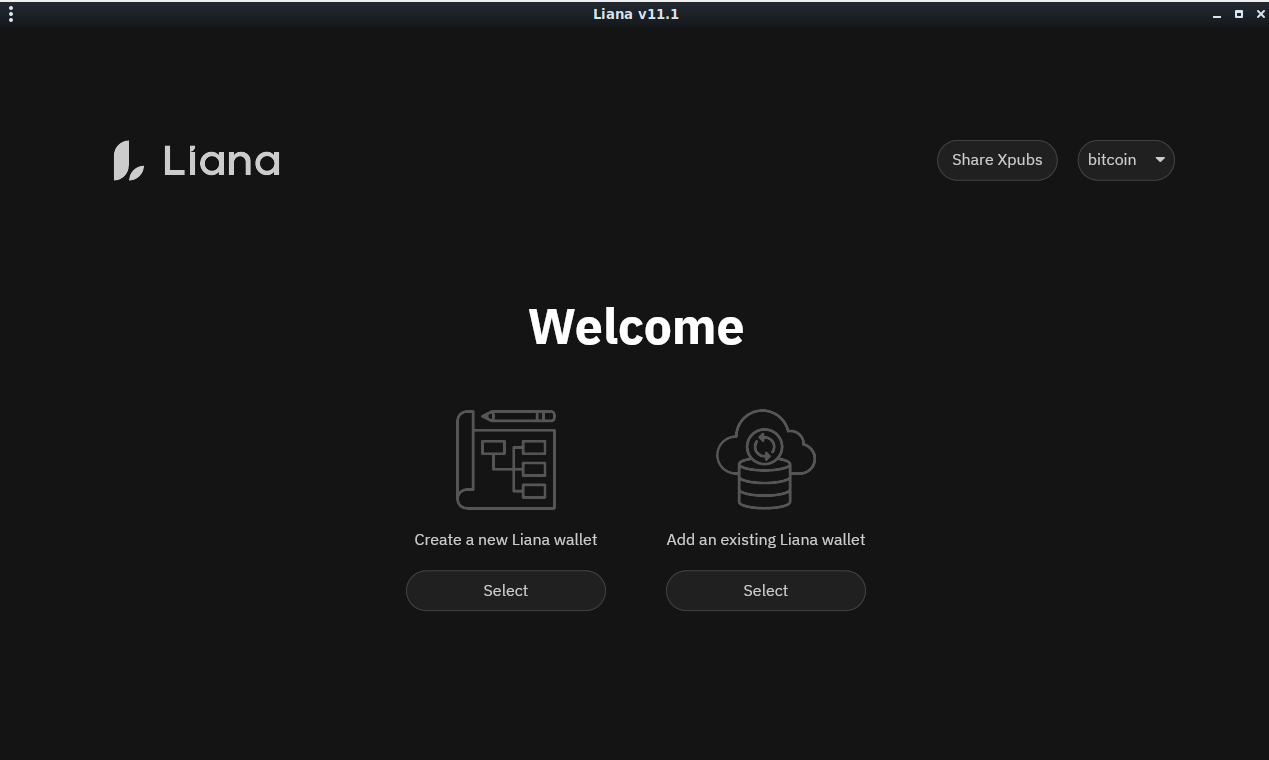
Choosing to create a new Liana wallet, we have to select what kind of wallet we want to create. For this demonstration we will just pick the first option "Simple inheritance".
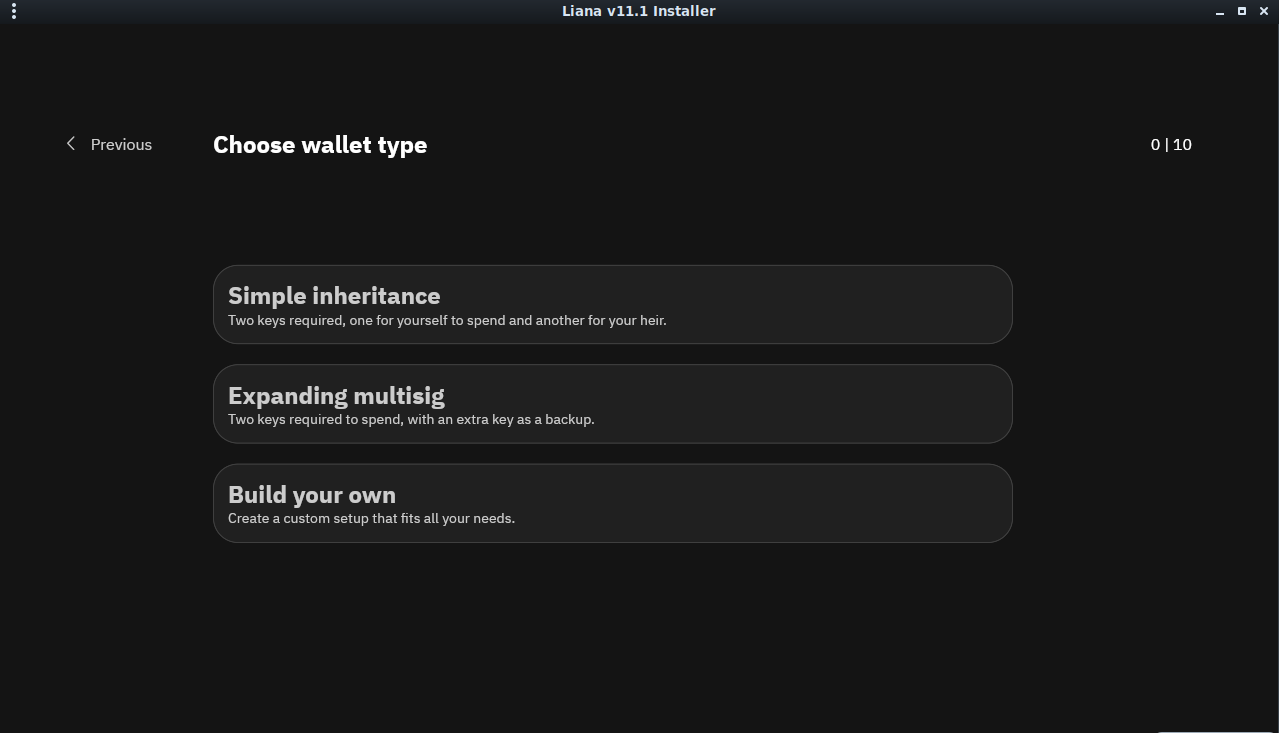
In the next step, we start having a clearer view on how this tool works: our wallet will have two keys, one that can regularly access the funds and a second one, that won't be able to access funds before a certain period of inactivity of the wallet.
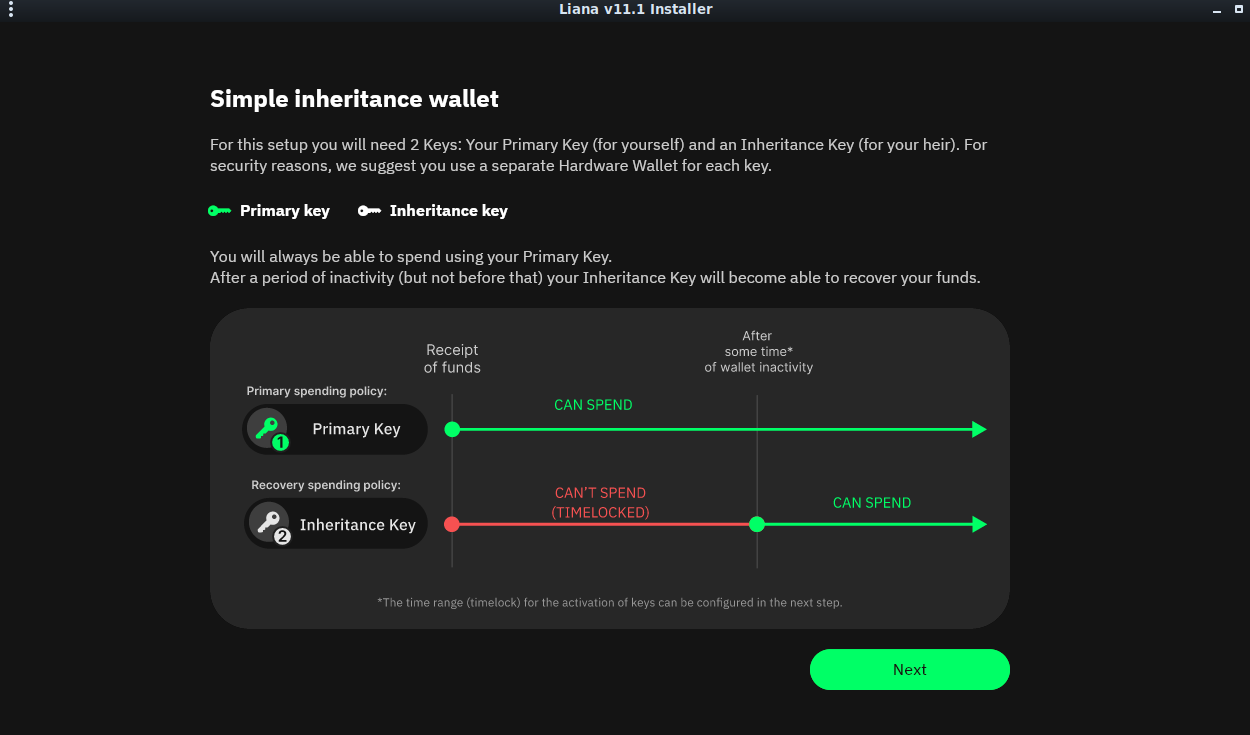
Then we have to choose the keys. In order to simplify the demonstration, we are picking the same locally generated key, but it is preferable to use a separately generated key. Anyway, the other user that would have access after the desired period of inactivity, only has to share the xpub key.
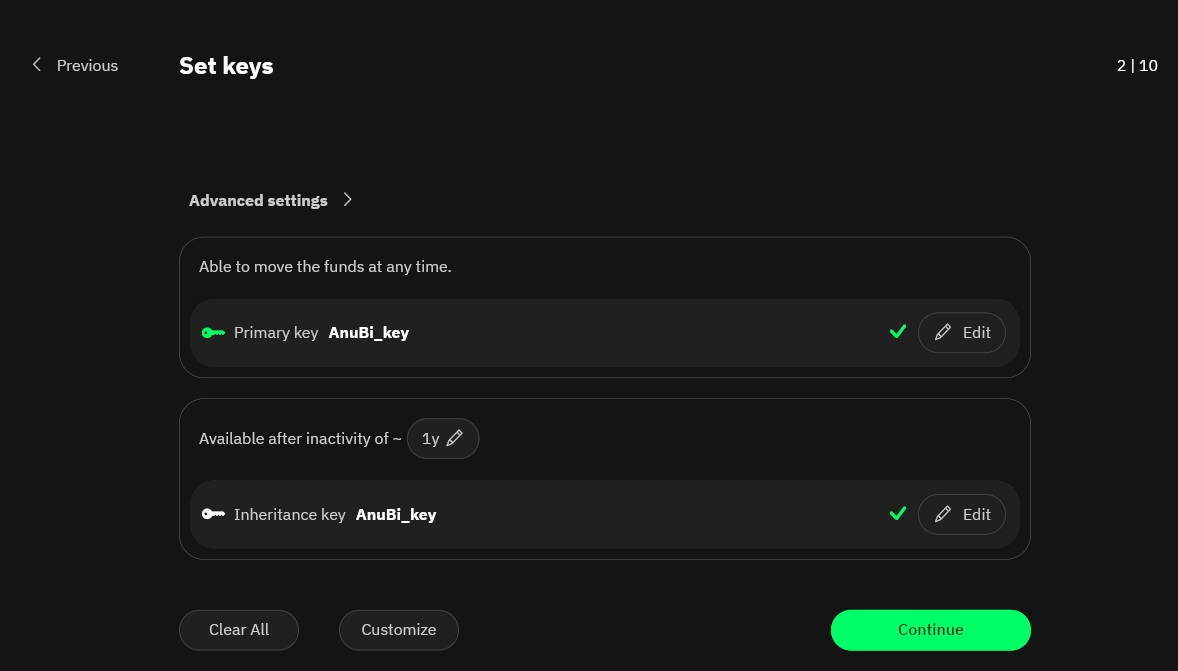
We will then obtain a mnemonic seed, like in any other desktop wallet, after which we obtain a string to backup (the descriptor).
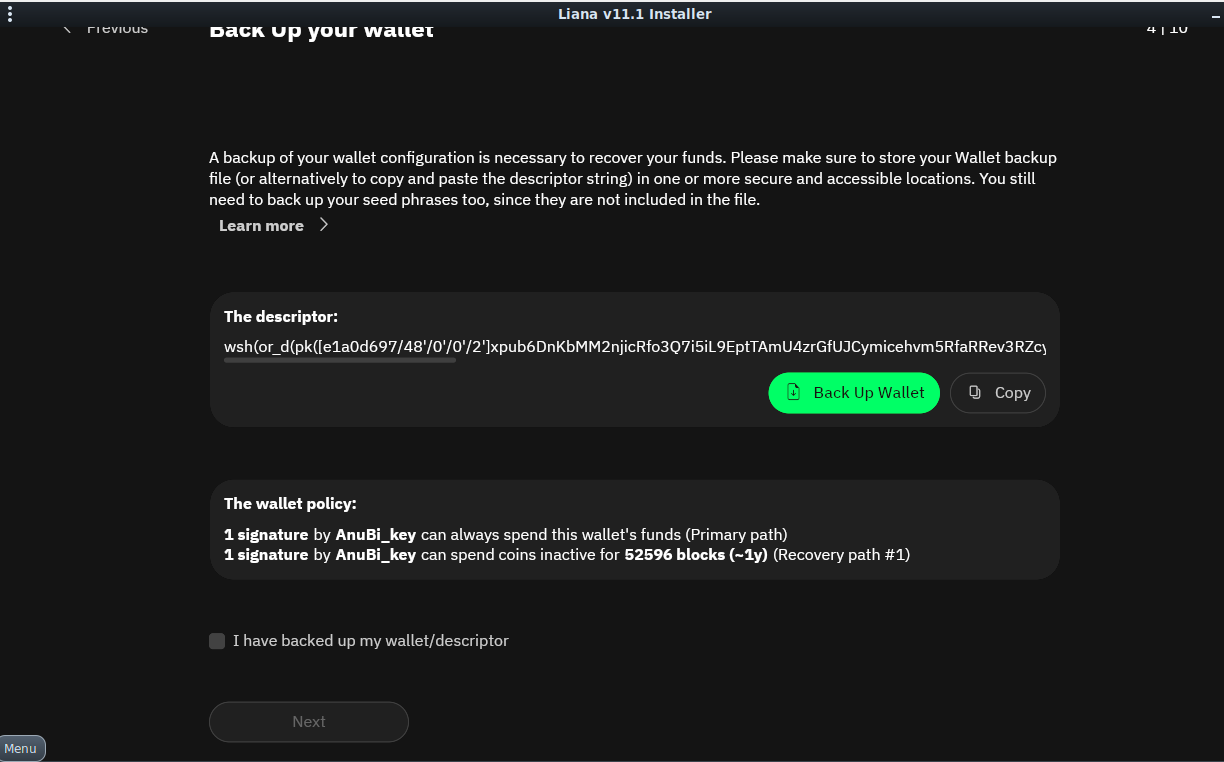
We can then set how our client should connect to the Bitcoin network. Connecting to our private node is the best option to preserve our privacy but, if we don't have a node, we can connect to Liana's. We may want to use Kalitorify* to avoid exposing our IP address.
* In AnuBitux, Kalitorify can be started using the desktop shortcut "Tor mode".
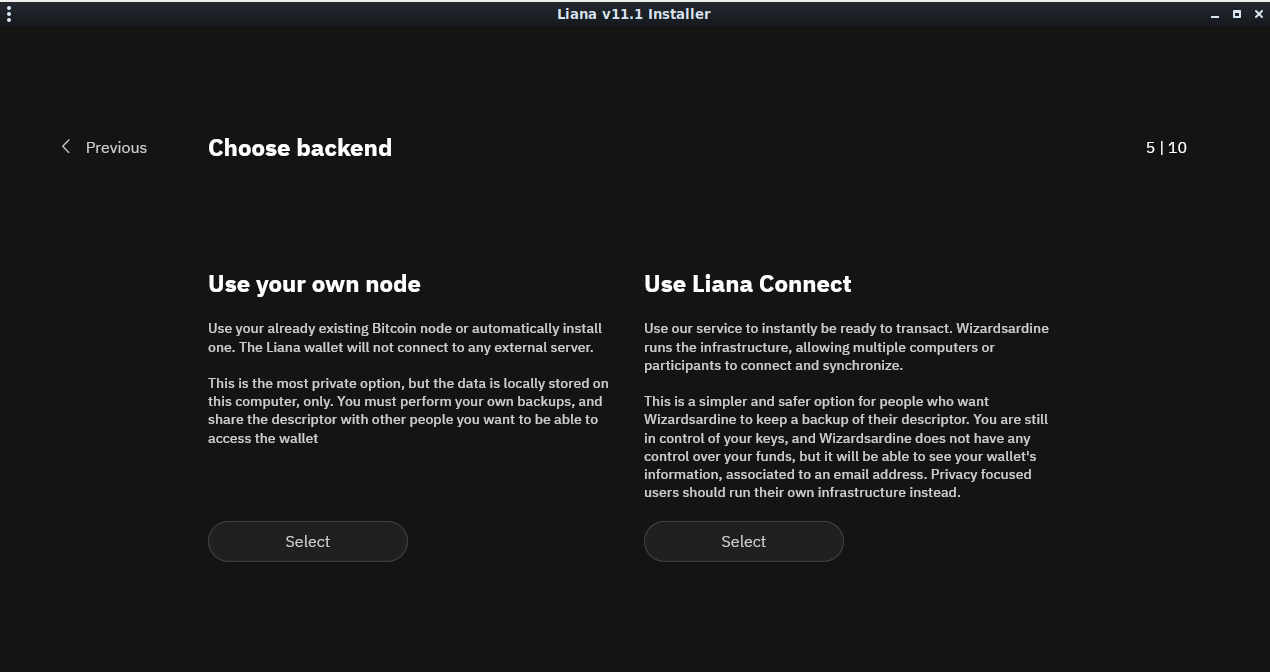
We have then to submit an email that will be associated with the wallet (email will be verified in the next step).
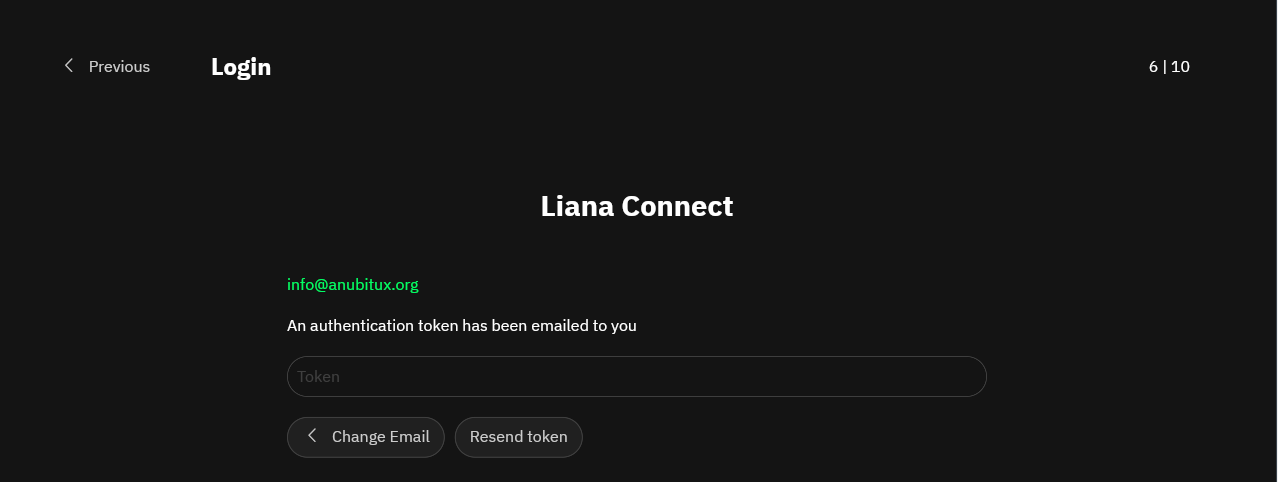
We have now successfully created our Liana wallet. In the settings, we can see an overview of how our keys work.
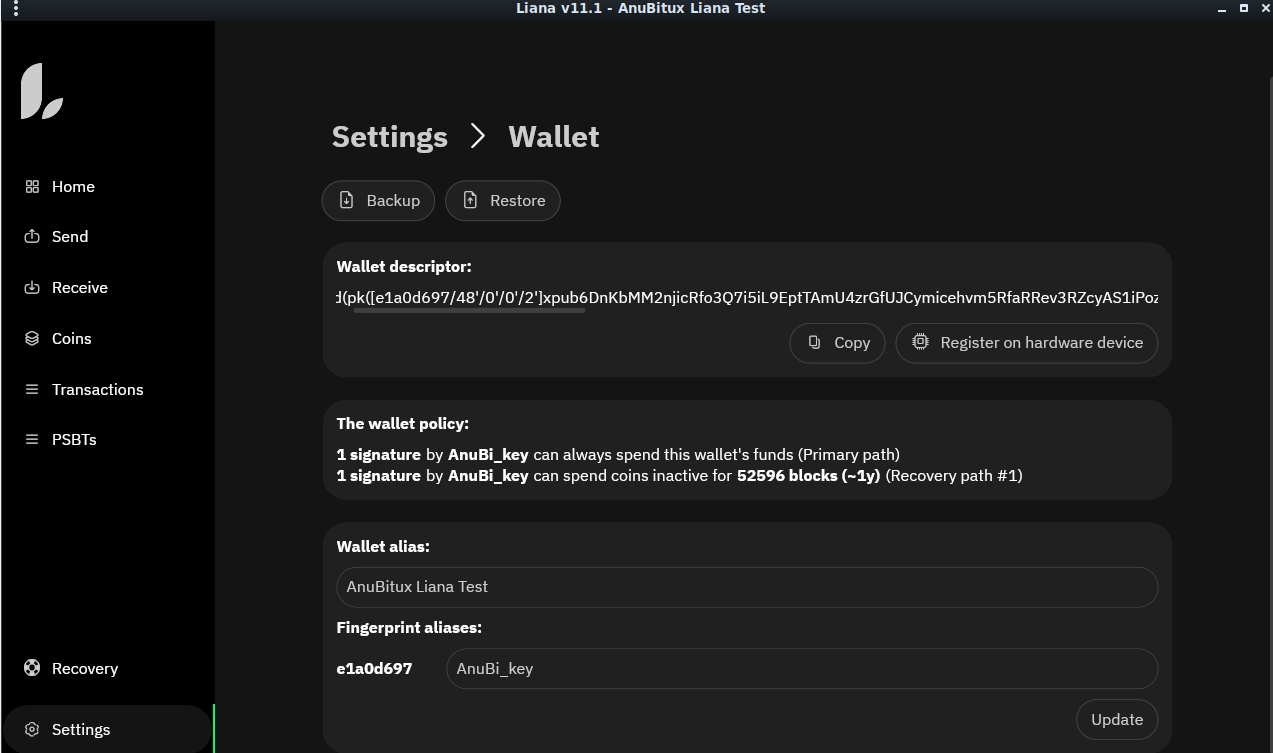
In the recovery menu, which is empty in our demo wallet as it has no funds, will be displayed the owned coins and the remaining time, until they will expire and became available for the second authorized signer.
More information and more detailed explanations can be found on the Liana wallet official website, in the Support section.

