How to generate random paper wallets with AnuBitux

There are a lot of tools that allow us to generate a paper wallet for many different currencies. Most of these tools are open source and use well-known algorithms to generate keys avoiding conflicts and duplicates. When using such tools, it is always a good idea to download them from GitHub and never use their online versions, even if our working environment is not connected to the Internet during the generation process (example).
If we want to generate a paper wallet without trusting any tool and any algorithm, we can use DiceTracker, a tool developed by the AnuBitux team and included in the AnuBitux distro under the AddressGenerators menu.
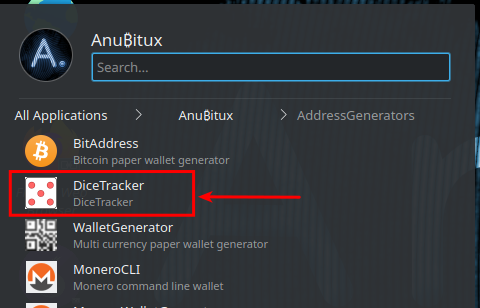
To run it we simply need to type "dicetracker.py" in our terminal. It could be a good idea to perform this procedure without any active connection. In AnuBitux we can do that with the proper desktop shortcut.
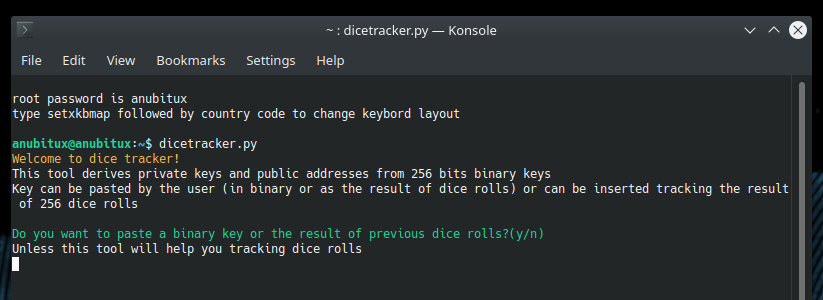
Now the tool gives us the choice to paste:
- a previously generated binary key, like
000000110010101110010111010110100010100001100101101000011101010000001110 1100011111110010001000101010010010101101111100010011100111011100110110101 0011110011101101000110010101001101011010100000101001100001100110110101111 01001110010101110010010001000001101001
- the result of 256 dice rolls, like
142335362524132435241324352625252524353466655465364546353526252516252536 3532526251252626353433533536225356225251414255336355242142253633534242411 2525353644535342425251615253434225251616252534342525161625254343525216612 52443434252516162525434352525166542512
The tool will automatically recognize if we are pasting a binary key, the result of previously made dice rolls, or some kind of invalid string.
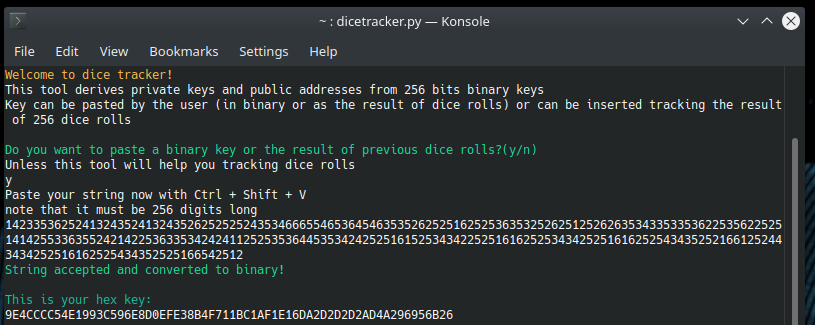
Now we can choose which kind of paper wallet we want from different virtual currencies.
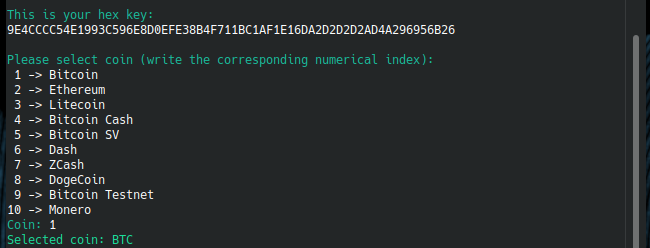
Let's choose option 1 to obtain a Bitcoin private key and the correspinding Bitcoin addresses.
Now DiceTracker allows us to choice if we want to generate a printable paper wallet with the keys related to the selected coin.
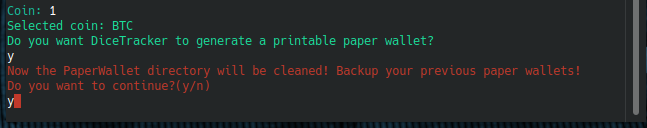
This process will empty the PaperWallet directory, that in AnuBitux can be found in the Documents folder. So, if we have generated other keys or other paper wallets, we need to backup them before continuing.
Then we will obtain a ready to use private key in the wallet import format and the corresponding public address.
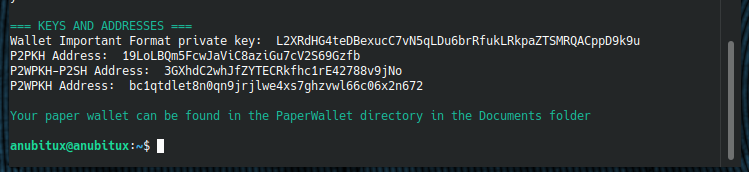
We can now find our printable paper wallet in the PaperWallet directory, also with png images of the QR codes of our keys.
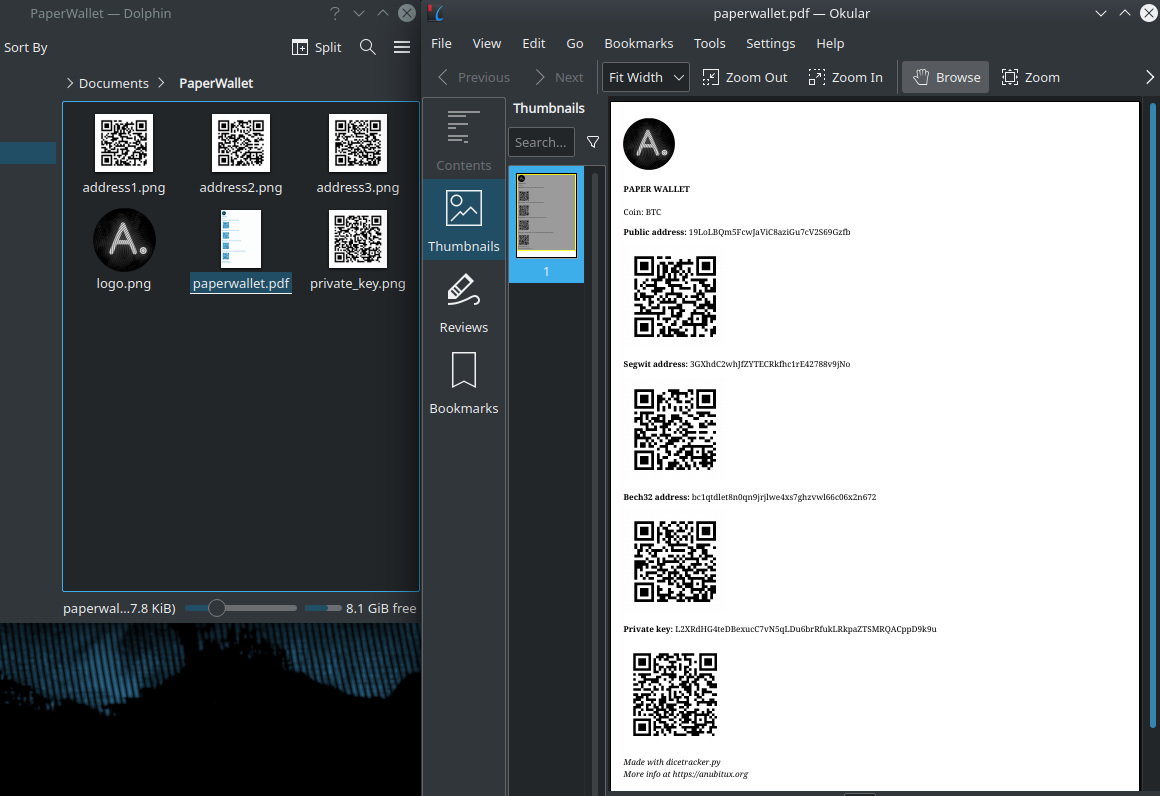
AnuBitux integrates a lot of printer drivers, so printing our paper wallet should not be an issue.
After we have received funds to this paper wallet, to spend coins we can follow the procedure shown here.
If we don't have a binary key or the result of previously made dice rolls to paste, we can use the tool to track our dice rolls. It may take a while, but we can be sure that by doing so we are only trusting our dice and we do not need to rely on any algorithm.
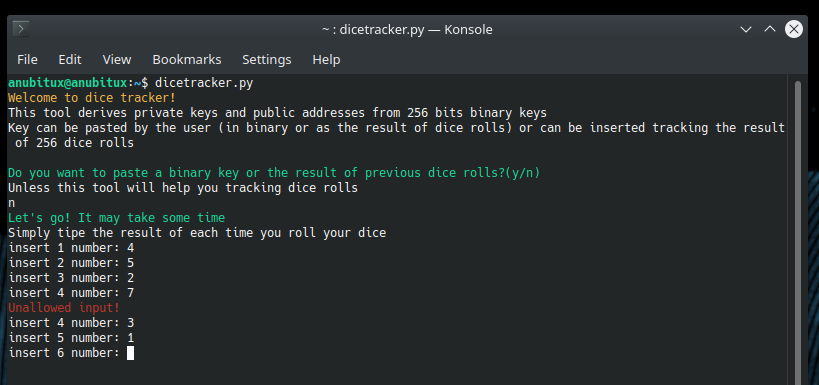
Note that only six faces dices are allowed.
When reaching 256 dice rolls, the tool will automatically calculate our binary key and, as seen before, it will give us the choice between different virtual currencies and will allow us to generate a printable paper wallet.
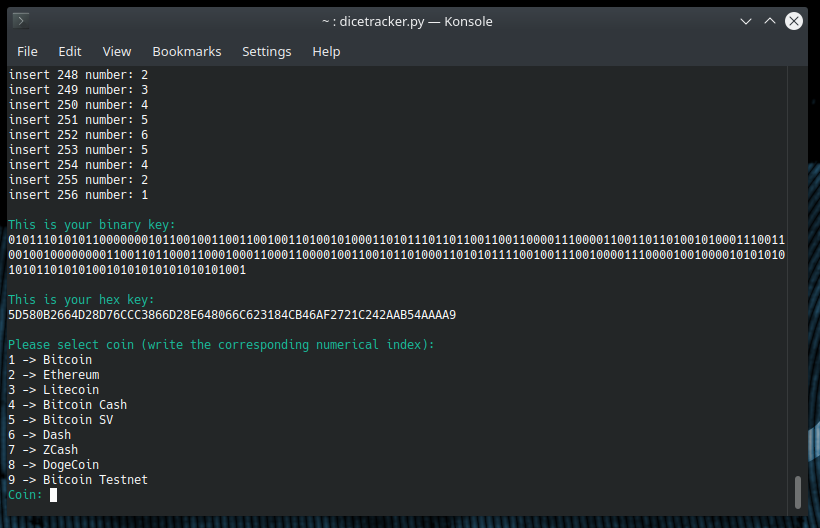
Check our YouTube channel to see a demonstration on how to use this tool!
Opsec advice
When doing such delicate operations as creating a new wallet, it could be a good idea to work in an offline and live environment, to prevent leaking information on the Internet and to avoid storing any kind of information on physical drives.
Using AnuBitux we can do the whole procedure in a live environment. With the proper desktop shortcut, named "Go offline", we can also disable the networking features.
When our paper wallet is ready we can print it. AnuBitux integrates a lot of ready to use printer drivers, so we will not need to connect to the Internet to download the proper drivers for our printer. If our printer is not supported, it is preferrable to download the proper drivers from a different working environment or to prepare them before starting this procedure.

