Download AnuBitux
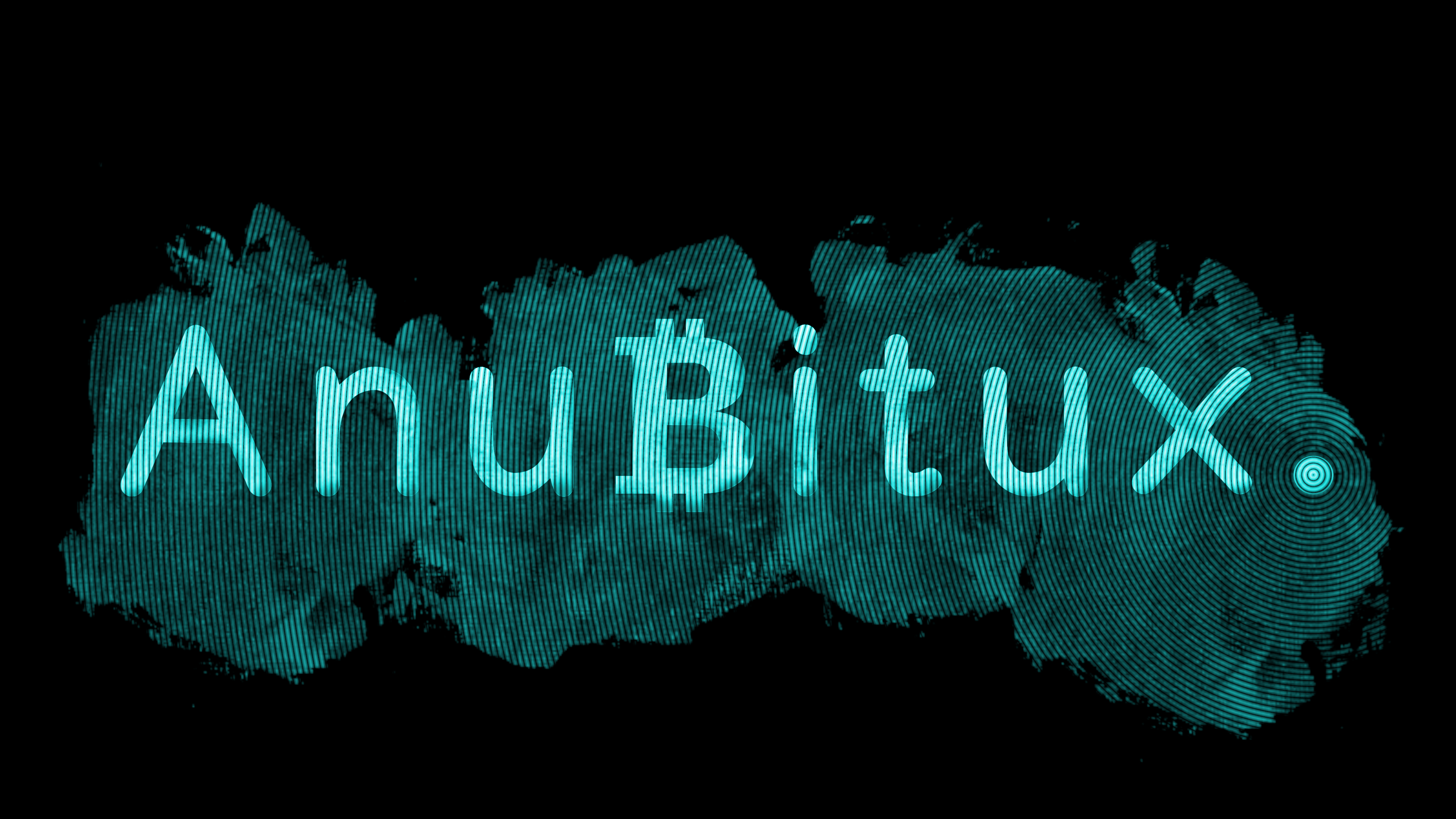
DISCLAIMER!!!
AnuBitux is a free project that aims to provide a secure safe and private environment to use cryptocurrencies, showing some use cases and tutorials. All the tools included have been downloaded from trusted sources like official Debian repositories, GitHub and official websites.
Although, no guarantee is provided with it. The Users are always supposed to know what they're doing and how to manage and backup sensitive information.
The AnuBitux team takes no responsibility for malfunctioning tools or unsafe usage of its solutions and tutorials.
The AnuBitux distro and the related tutorials are provided "as-is" and without warranty of any kind, express, implied or otherwise, without limitation, any warranty of fitness for a particular purpose.
Downloading the AnuBitux distro, the Users implicitly accept to use it, considering themselves as responsible for the actions they will carry out and that the AnuBitux team is not responsible in any way for eventual malfunctions or misconfigured tools.
Download links:
After downloaded AnuBitux, if in doubt, please refer to the official documentation to see how to use it.
AnuBitux 3.5.5 amd64
This is the main version of AnuBitux!
It has been designed to work in live mode, but users can also chose to install it and do some tests on the tools. Using it in live mode, it does not store any information on disks (unless desired) and preserve users's privacy. It is mandatory to backup all information elsewhere properly and securely.
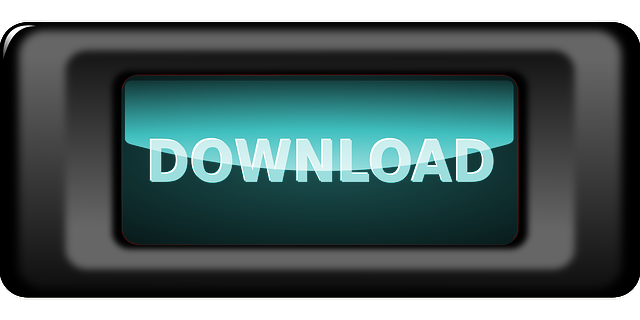

AnuBitux VM for VirtualBox (based on the old 2.5 version)
This is a ready to use virtual machine to see what AnuBitux looks like and run some tests or training. It is not yet recommended to use it for real cases. To run it, simply import the .ova into VirtualBox. The VirtualBox Extension Pack could be required to run properly.



Changelog
Click here to read the changelog and the details about the released versions.
Building logs
Check the building logs to see how the latest AnuBitux version was built.
Verify your download
To verify the downloaded files, please refer to the following checksums.
Checksums can be verified by downloading our public PGP key, that can be found on GitHub, on Pastebin or on KeyBase.
Are you in doubt about how to verify your downloaded AnuBitux? You can refer to our official documentation or to this post.
-----BEGIN PGP SIGNED MESSAGE-----
Hash: SHA512
AnuBitux-3.5.5-amd64.iso
MD5: 820779e9e13601b75db1fb15490764e2
Sha256: 32864aad79316d1dd0a7d68d7f70989921fb5de293763ffc2f14cf9fd17a6172
AnuBitux_2_5_VM.ova
MD5: 9e0a516d69f5978b94f93c481448ff9d
Sha256: 2da9a70ddf81e1417b4179d196de38da8aa733bb51ad601afa3ea108cf68e902
-----BEGIN PGP SIGNATURE-----
iQGzBAEBCgAdFiEEefEIBKtGU1BmKiujyYDLEerEolUFAmk+4HIACgkQyYDLEerE
olVEZAwAqwK6TlQKTdMwEad6NeHKtiB/tSGCJYDIAghV4PnNEszGbESuTGj3cH3v
i+OJZ8vWJnZbUNg9Kqh4nVBHrV5cQR0nrK8fmwHNsTPXO2bNHg+alEgte3A7lLhK
WfydGVhyYNTJzK/WkJoo6JUVrFh2pJ6yeN6mghEtps16vc7mlpUsYLWDcvntLIho
Mp/dzoL8IoJHlEidt+PHWCkRhHE51w6uyB79InfxvLO5RasehRr1i6pONeXn5d+N
k5XMFfpoSYW9vaCLy/PPyiZw/L8kseGdZQ4RBA343ytCSaJn1lbyCaT+dxGsde69
GdO2zGUDSmAJibCqplzQZzCd6o6EXXkIaqCjwTp/uVlTLhHSCnGGerWSCi0KvXEy
eYsqN1ZEznXvTlzRkD91ndvcbwRFPo8cUA3cH5GuZ5Lx6mY3b9f8vmP7xe7pYZMM
3glM+S1WbB8InZQkYYAubCOizscOd+mpwFClyYn4n46YbSkSQv75vzOw900BSAGb
iFJ5Nljq
=XFHP
-----END PGP SIGNATURE-----

