How to share information with third parties in a simple and safe way

It might happen that we want to share some kind of information with a third party without the need to writing down the information in clear text and without requiring the other party to get used to some encryption method. For this purpose we developed Bequest, a tool that encrypts some text using an arbitrary key phrase and stores the encrypted text in a series of QR codes. With this tool the party that needs to access the secret information only has to remember the phrase that was used in the encryption process.
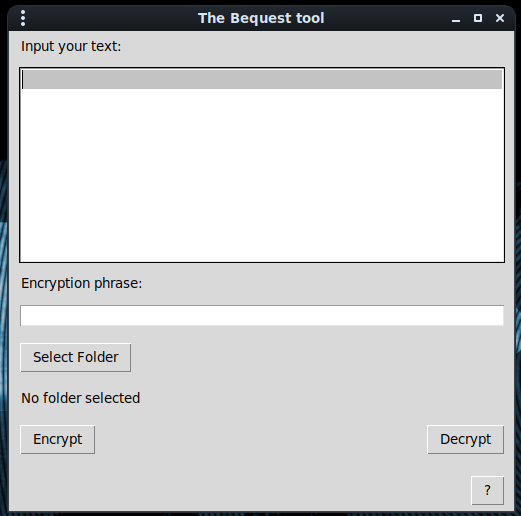
How to encrypt some text
To encrypt some text, we simply have to:
- write some text in the bigger box;
- chose an encryption phrase and write it in the second box. It should be some kind of notable sentence that is easy to remember for who has to access the encrypted information, so that there is no need to write it down;
- select a folder where to save the QR codes containing the encrypted text;
- click on the "Encrypt" button.
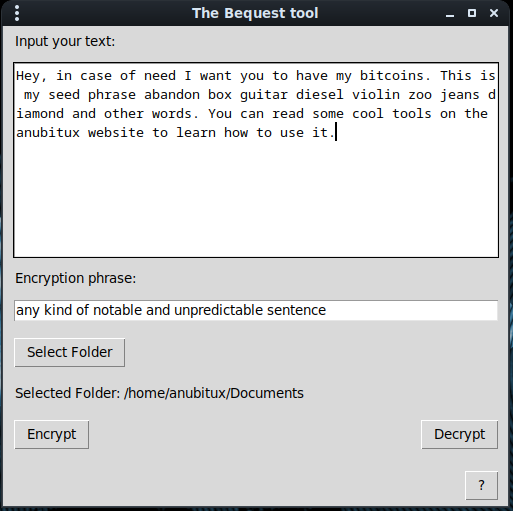
Once done, we will obtain some QR codes that we can store in the way that better fits our needs, lime putting them on some encrypted device or saving them on paper, maybe in plain sight on something that usually has QR codes like a boarding pass.

How to decrypt the QR codes
To decrypt the QR codes it is enough to read them using some tool, like QtQR.
In some cases, especially with some special character, we noticed that QtQR or CoBang are not reading QR codes properly but smartphones are. So it is advised to use smartphones in case QR codes seem not to work.
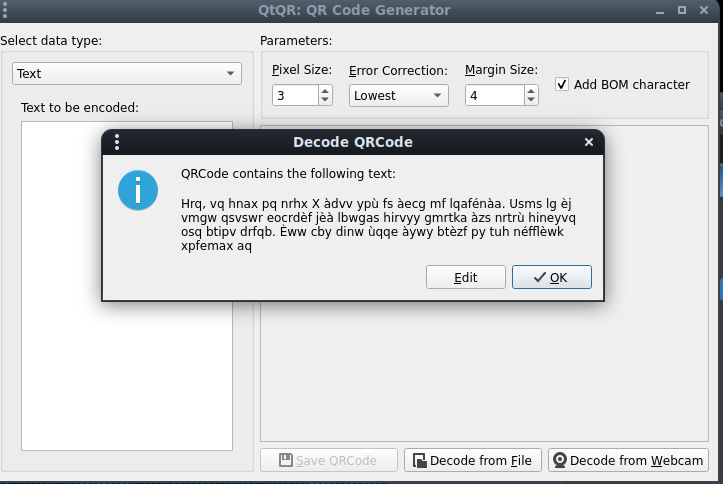
The text has the to be copied and pasted in the bigger box of the Bequest tool. Then it can be decrypted by providing the same encryption phrase and clicking o the "Decrypt" button.
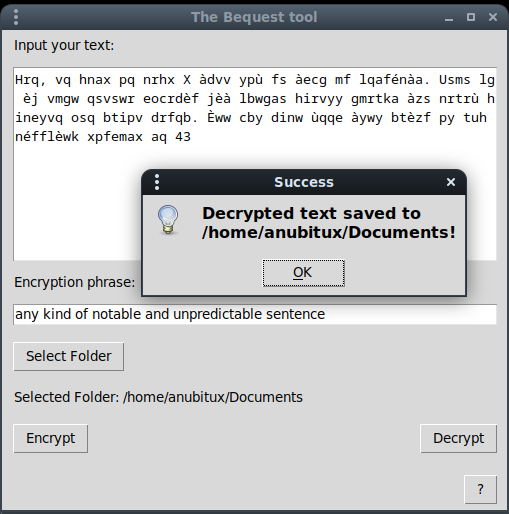
Once done, we will find the output.txt file in the selected folder.
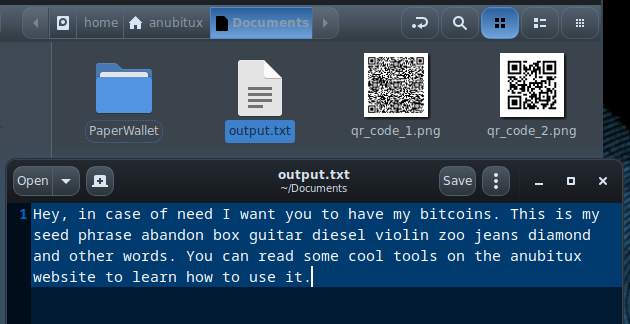
Recommendations
It is recommended to always check if the QR codes are storing the correct text and if the tool is able to decrypt it in the proper way. In case something goes wrong, it is probably due to some temporary issue or to some special character that is not handled correctly. If so, we recommend to try again, maybe changing your text and reporting the issue to us.

